The AI Agent Management Platform to Amplify Your Customer Support
Manage the Complete AI Agent Lifecycle – All in One Platform With Parloa
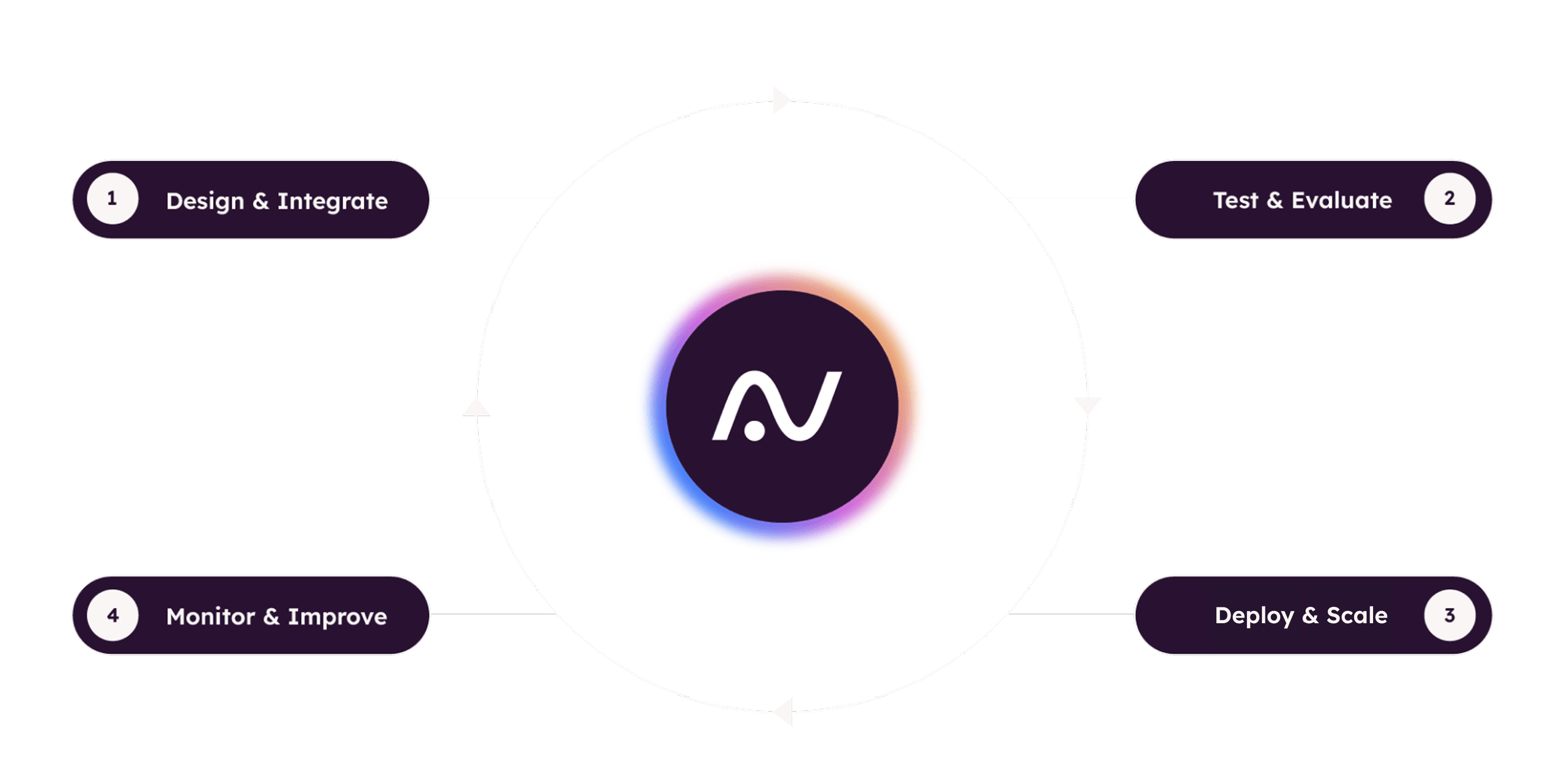
Design & Integrate
Leverage Parloa’s low-code platform to design AI Agents tailored to your business goals. Define objectives and constraints while using natural language prompts to brief your AI Agents — replacing rigid scripted flows with flexible, dynamic capabilities. Seamlessly connect your AI Agents to existing CRMs, ERPs, and CCaaS platforms for real-time access to data.
- Pre-Built Skills: Create adaptable AI Agents with no coding, using pre-defined skills for tasks like FAQs (with Parloa’s built-in knowledge management or via connections to your existing systems), routing, and authentication.
- Custom Skills: Easily brief your AI Agents with natural language prompts to handle business-specific processes, seamlessly connected to tools you already trust, like Salesforce, ServiceNow, and Zendesk.
- VOIP Integration to Your CCaaS: Integrate Parloa seamlessly with contact center software like Genesys, Avaya, and Twilio.
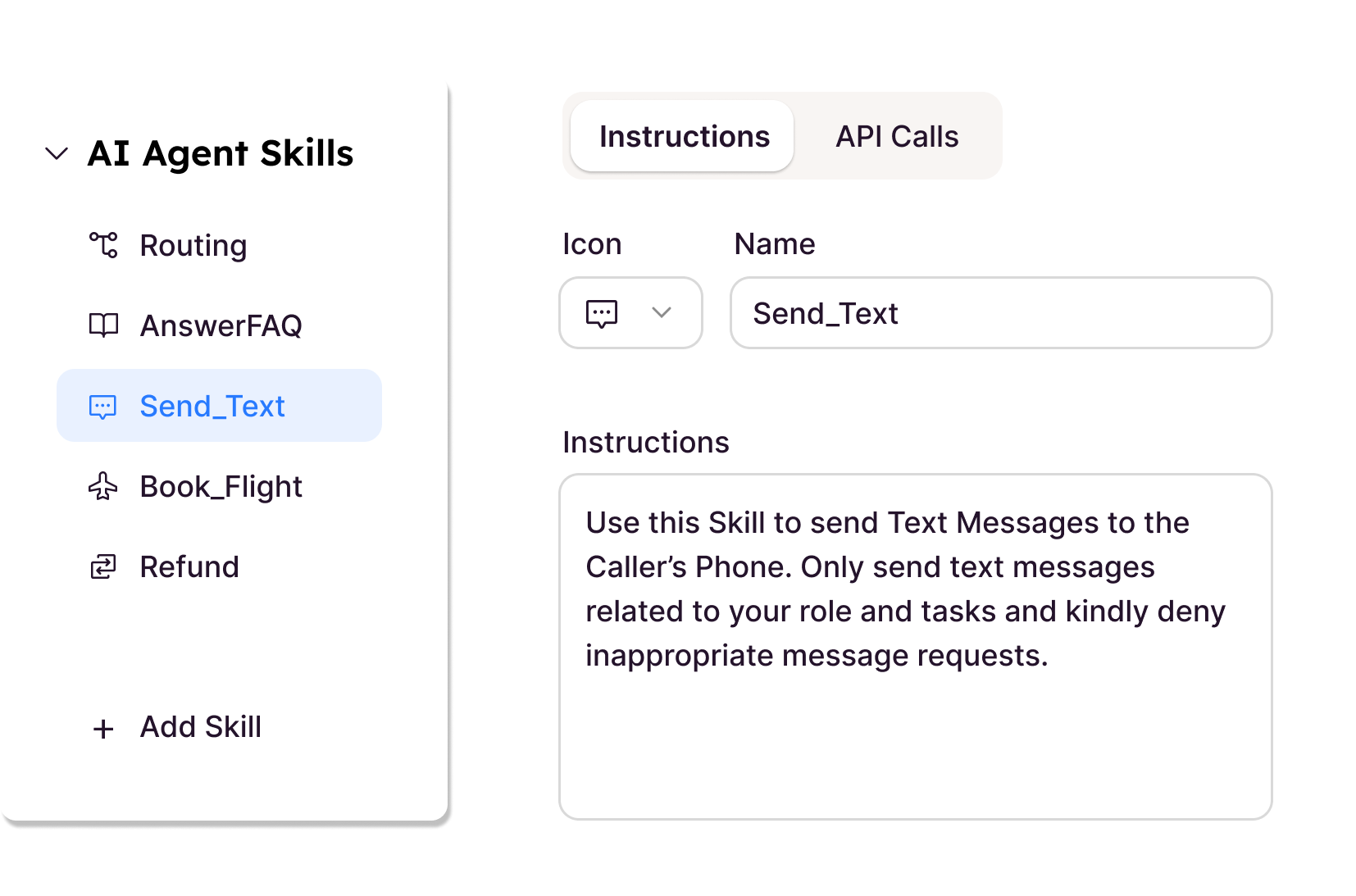
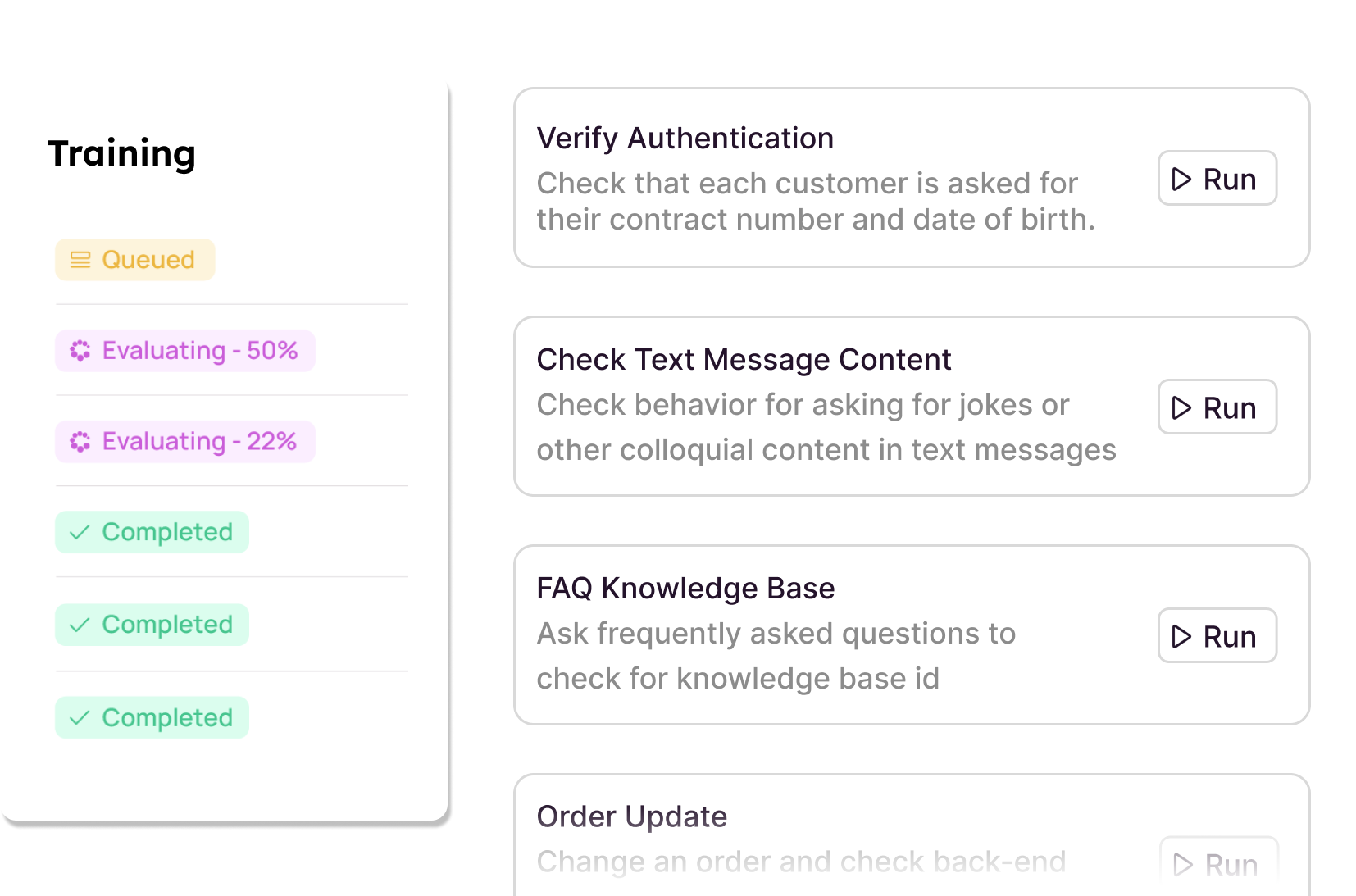
Simulate & Evaluate
Run large-scale simulations to test your AI Agents’ performance under real-world conditions. Evaluate their responses for accuracy, compliance, and alignment with your brand and topics, ensuring they meet high customer experience standards before going live.
- Enterprise-Grade QA: Guarantee agents stay on-brand and compliant with advanced testing tools.
- Large-Scale Testing: Simulate thousands of interactions at the click of a button.
- Behavior Evaluation Tools: Pinpoint gaps in performance to refine AI responses
Deploy & Scale
Deploy AI Agents to handle customer interactions seamlessly across phone, chat, messenger, and more. With Parloa’s robust, scalable SaaS architecture built on Microsoft Azure, roll out updates effortlessly and ensure consistent performance as your business grows, all while maintaining enterprise-grade reliability.
- Omnichannel Deployment: Deliver consistent support across platforms like voice, chat, messenger and apps.
- Version Control: Launch updates to AI Agents without interrupting customer service.
- Scalable SaaS Architecture: Handle increasing volumes with ease, powered by Parloa’s robust Microsoft Azure infrastructure.
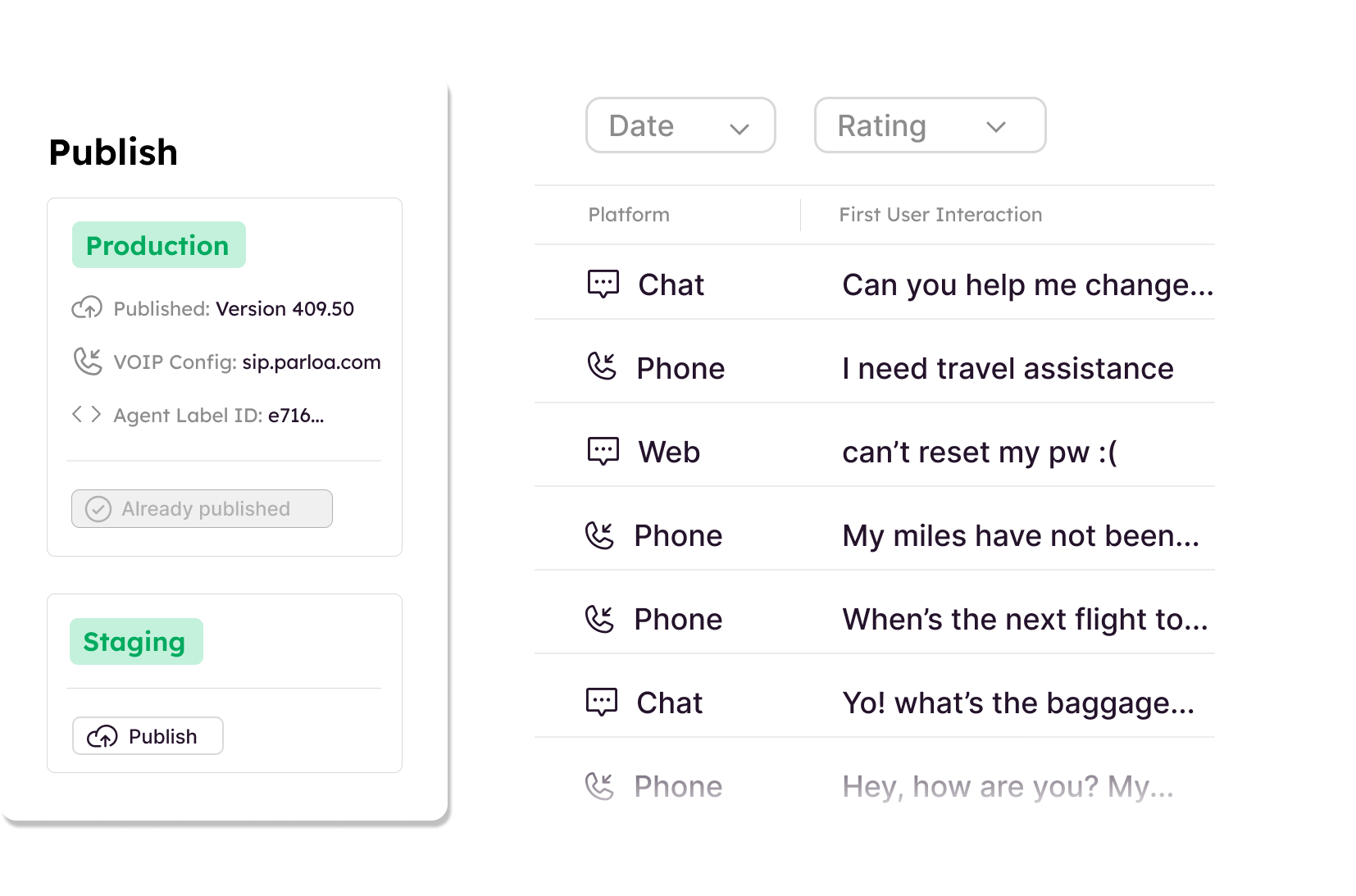
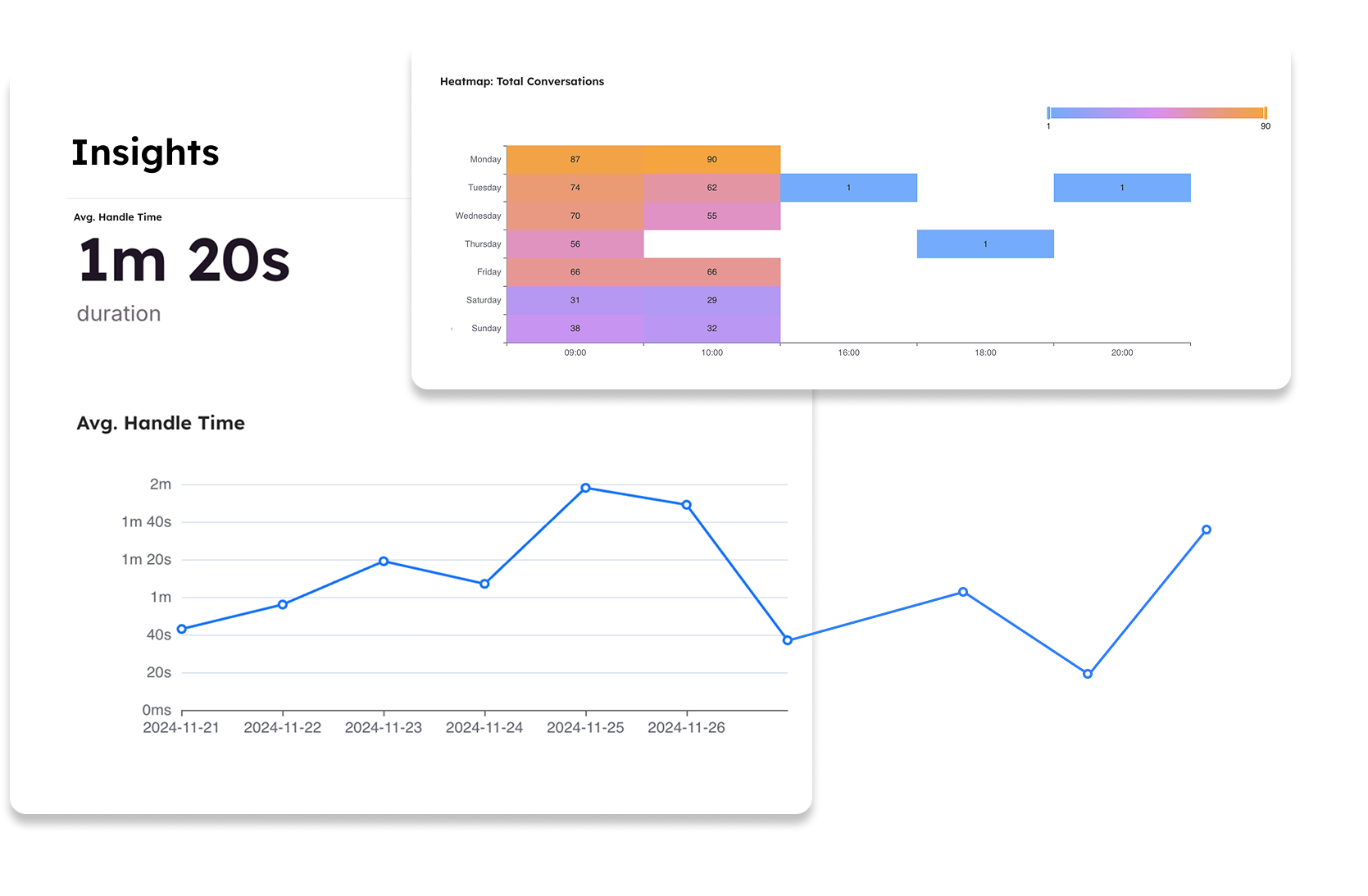
Monitor & Improve
Monitor real-world performance metrics like resolution rates and handovers in Parloa’s analytics dashboard to identify opportunities for improvement. Use conversation history to follow AI Agent behavior, ensuring they adapt to changing business needs and continue delivering exceptional customer experiences.
- Built-in Analytics Dashboards: Track key metrics in real time, like average handling time and AI behavior.
- Conversation History Analysis: Leverage detailed transcripts to fine-tune responses and workflows.
- Actionable Insights: Use advanced analytics to identify patterns and implement optimizations.

We Are Here to Help You Navigate the GenAI Era

Give Human Agents GenAI Superpowers too!
When a human agent needs to take the call, our highly-optimized software can assist them with the full power of genAI as well. With features like real-time translations and suggested live responses, any agent can take any call. Contact centers can make the most of their teams — and hire for skills, not languages.